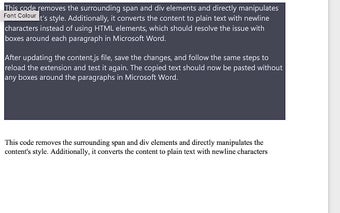Copy Text Formatter: Remove Background Color and Format Text for Easy Copying
Copy Text Formatter is a free add-on tool for the Chrome browser developed by aidan.r.kelly. This handy tool is designed to remove background colors and set text color to black when copying text from Chat GPT, making it easier to read and work with the copied content.
With Copy Text Formatter, copying text from Chat GPT into applications like Microsoft Word or Outlook becomes a breeze. The tool not only removes background colors but also eliminates paragraph boxes, ensuring a clean and uncluttered format in your copied text.
By simplifying the formatting, Copy Text Formatter saves you time and effort when working with text copied from Chat GPT. Whether you're a student, professional, or anyone who frequently uses Chat GPT, this add-on tool can greatly enhance your productivity.
Try Copy Text Formatter today and experience hassle-free copying and formatting of text from Chat GPT.